Serial Key Wicreset Miễn Phí
– Wicreset Utility là một phần mềm chuyên dùng để reset mực thải máy in, hay còn gọi là reset Waste Ink Pad Counter, Reset Waste Ink Tank Box…
– Phần mềm này dùng key bản quyền để reset mực thải, tuy nhiên nếu máy in của bạn lần đầu tiên bị lỗi mực thải thì hoàn toàn có thể sử dụng Key Wicreset Free:
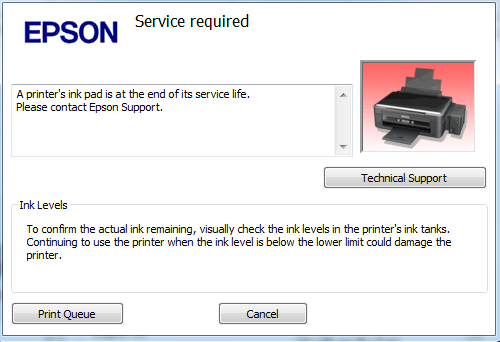
- Waste Ink Pad Counters overflow – Service Required : A printer’s ink pad at the end of its service life Please contact Epson Support.
– Key Wicreset miễn phí là: trial, hoặc TRIAL
– Nếu đây là lần đầu tiên bạn sử dụng WIC Utility, bạn có thể nhận khóa dùng thử miễn phí để thiết lập lại máy in ngay lập tức.
– Nếu đã sử dụng key miễn phí rồi thì bạn có thể mua key trực tiếp từ website uy tín: Wicreset Key
Hỗ trợ cài đặt Key Wic miễn phí
Mobile/ Zalo: 0915.589.236 – 0965.806.235
Nhóm Zalo: Hỗ Trợ Reset Máy In
Telegram: https://t.me/nguyendangmien
Skype: nguyendangmien
Facebook: https://www.facebook.com/nguyendangmien
Reset máy in Epson bằng WIC Reset Utility với key dùng thử miễn phí
Bước 1: Download và cài đặt WIC Reset
– Download WIC Reset Utility for Windows:
– Download WIC Reset Utility for MAC:
Bước 2: Click vào “Read waste counters” xem bộ đếm mực thải

Kiểm tra nếu bộ đếm lớn hơn 100%, bạn sẽ cần phải reset lại máy in.
Bước 3: Click vào “Reset waste counters”

– Nếu trong quá trình Read Waste Counters hoặc Reset Waste Counters mà phần mềm Wicreset báo lỗi:
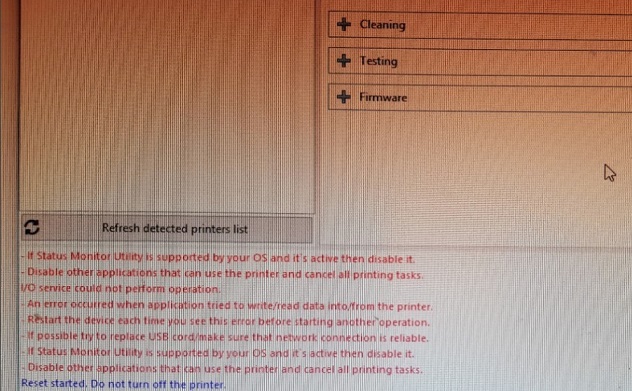
If Status Monitor Utility is supported by your OS and it's active then disable it. Disable other aplications that can use the printer and cancel all printing tasks. I/O service could not perform operation - An error occurred when application tried to write/read data info from the printer. - Restart the device each time you see error before starting another operation. - If possible try to replace USB cable/make sure that network connection is reliable. - If Status Monitor Utility is supported by your OS and it's active then disable it. - Disable other aplications that can use the printer and cancel all printing tasks.
– Lỗi này là do Epson Status Monitor của driver máy in Epson chặn việc đọc bộ đếm để reset mực thải máy in Epson. Để khắc phục lỗi này chúng ta cần tắt Epson Status Monitor hoặc gỡ toàn bộ Driver của máy in Epson đi, sau đó khởi động lại cả máy in và máy tính là xong.
Hướng dẫn tắt Epson Status Monitor
– Thao tác trên máy tính: vào Control Panel -> Printers and Faxes -> Printers -> Devices and Printers -> Chọn đến máy in Epson của bạn. Các bước sau được thực hiện theo các ảnh dưới đây:
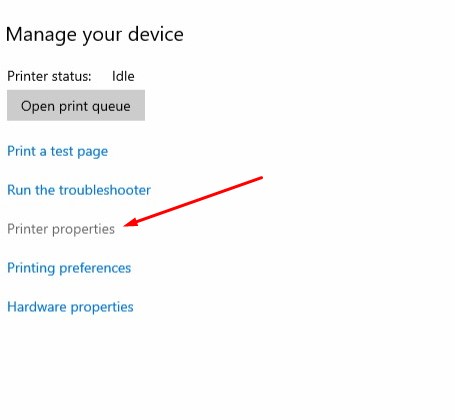
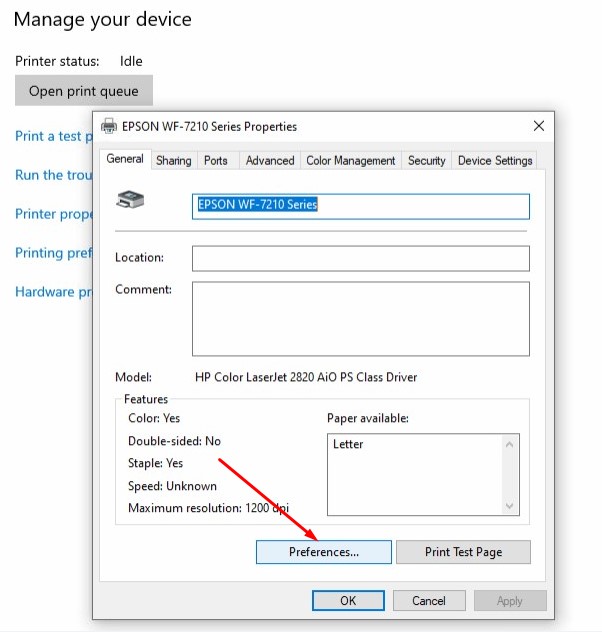
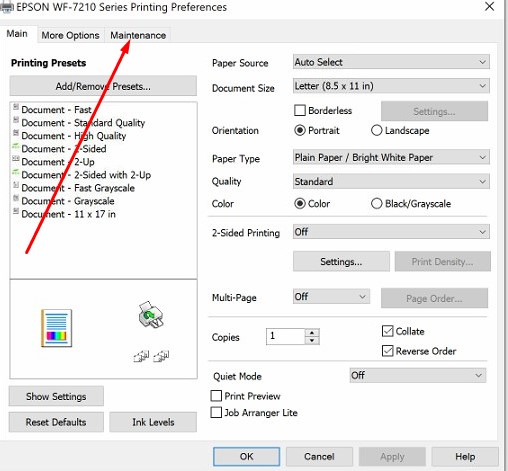
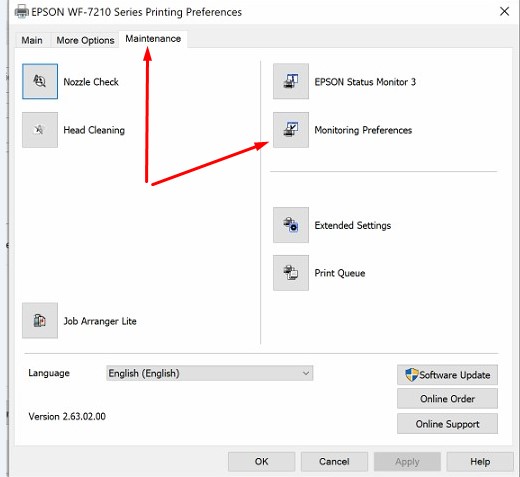
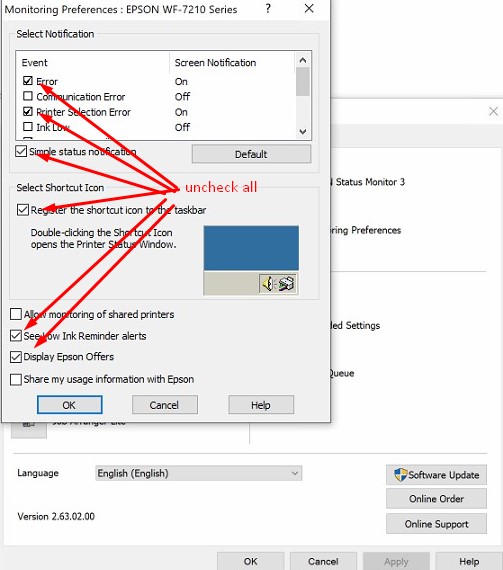 </center
</center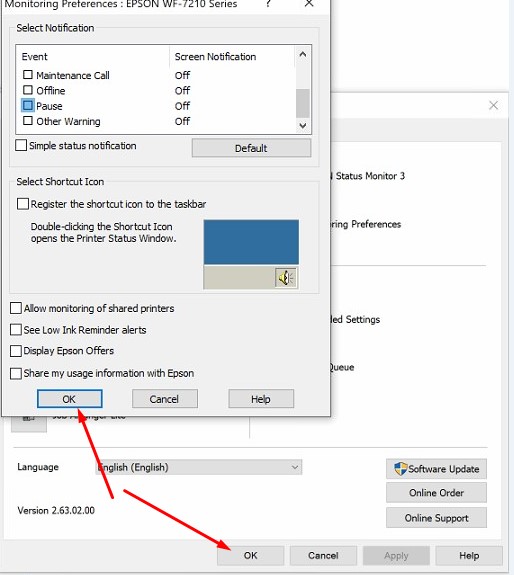
– Sau khi tắt Epson Status Monitor đi, chúng ta cần phải khởi động lại cả máy in và máy tính và thực hiện lại các bước:
Bước 2: Click vào “Read waste counters” xem bộ đếm mực thải

Kiểm tra nếu bộ đếm lớn hơn 100%, bạn sẽ cần phải reset lại máy in.
Bước 3: Click vào “Reset waste counters”

Bước 4: Nhập key: TRIAL hoặc trial

Khi nào phần mềm hiện chữ : “Please, turn printer OFF now”, thì bạn tắt máy in đi và khởi động lại. Bây giờ vào kiểm tra lại bộ đếm mực thải xem reset thành công chưa nhé, click vào “Read waste counters” bạn sẽ thấy, bây giờ là 90%

Nếu bạn nhận được báo lỗi: Invalid key. The input key was not found and does not exist… thì máy in của bạn đã sử dụng KEY này bắt buộc bạn phải mua key mới reset được.
Video hướng dẫn dùng Free Wic Key

Hỗ Trợ Lấy Full Key Wic Giá Rẻ
Mobile/ Zalo: 0915.589.236 – 0965.806.235
Nhóm Zalo: Hỗ Trợ Reset Máy In
Telegram: https://t.me/nguyendangmien
Skype: nguyendangmien
Facebook: https://www.facebook.com/nguyendangmien
Bài viết được tổng hợp từ các nguồn:
https://chiplessprinter.com/reset-epson-waste-ink-pad-counter.html
https://chiplessprinter.com/free-trial-key-for-reset-epson-waste-ink-pad-counters.html
https://chiplessprinter.com/how-to-disable-the-epson-status-monitor-utility.html
Để lại một bình luận